[자료구조] 12.고급정렬
12장 고급 정렬
[주소] - https://www.kaggle.com/competitions/titanic
타이타닉 생존자 예측
데이터: 타이타닉 탑증자의 여러 정보(예:나이, 성별, 탑승장소 등등)
목적: 미리 제공된 약 800명의 데이터를 가지고 모델을 학습시켜 테스트 인원들의 생존여부 분석. 생존여부를 정확하게 예측한 정도 즉 정확도를 점차 높이는것이 궁극적인 목적이다.
데이터 전처리 방법
모델 선정 방법 및 이유
개인 피드백:
모델 선정을 단순히 예측값이 높아서 선정하였다. 여러 요소들을 분석해서 성능을 올리면 좋을것 같다.
데이터 전처리 과정이 데이터를 신경쓰지 않고 단순히 평균값처리를 하거나 dropna 방식으로 처리하였다. 데이터 형식과 데이터 자체를 분석하여 좀더 적합한 결측값 처리 방식을 체택하자.
대다수의 스터디 인원들이 깃허브 사용경험이 적어 이번 모각소 스터디를 계기로 깃허브 레포짓 및 블로그 작성하는 연습을 시행하였습니다. 이 후 사용에 익숙해지면 깃허브 팀 레포짓을 만들어 팀단위로 대회에 나가는 등 해볼 계획입니다.
활동 시작 사진
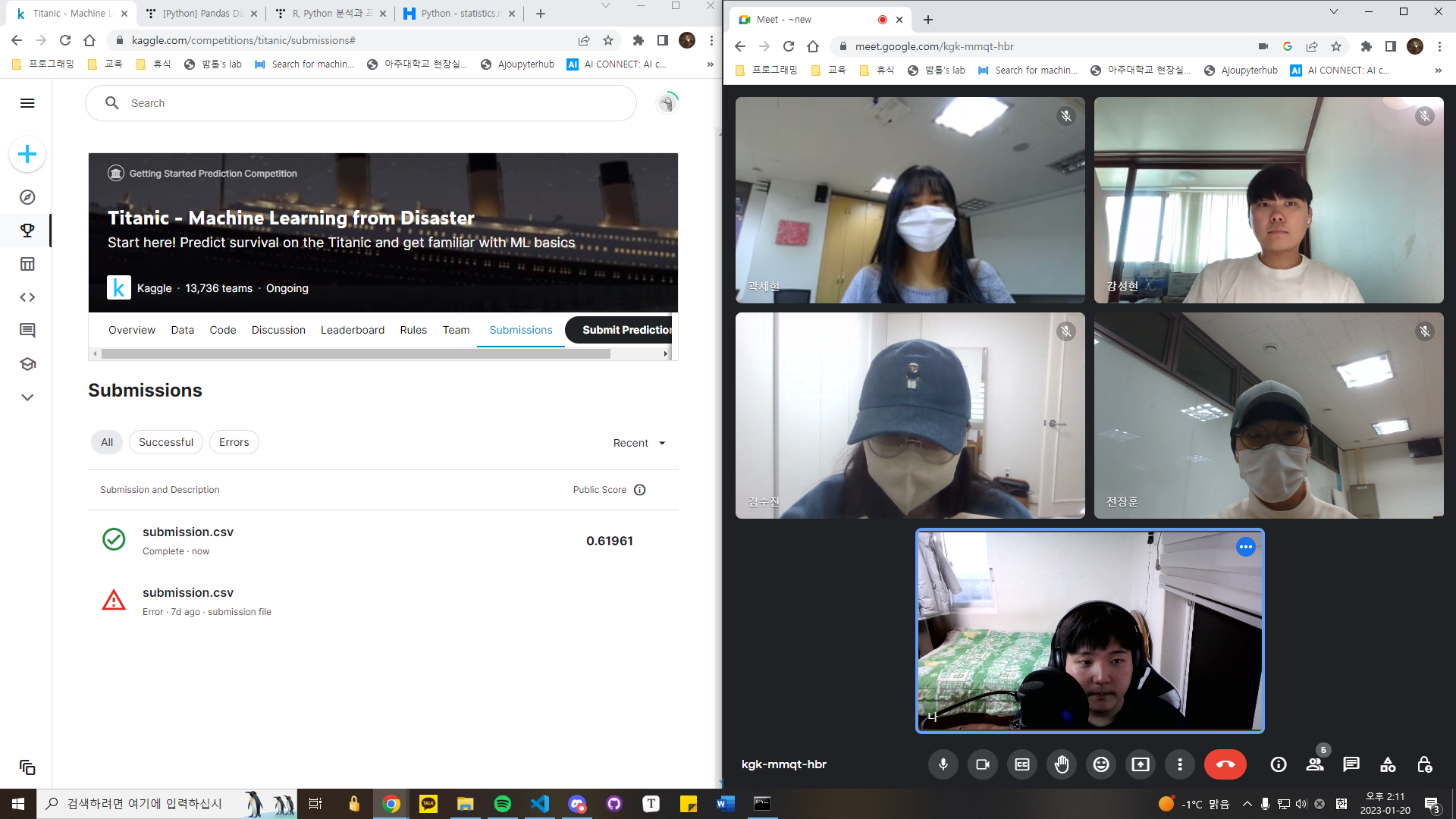
중간 활동 사진


활동 종료 사진

대면활동 사진
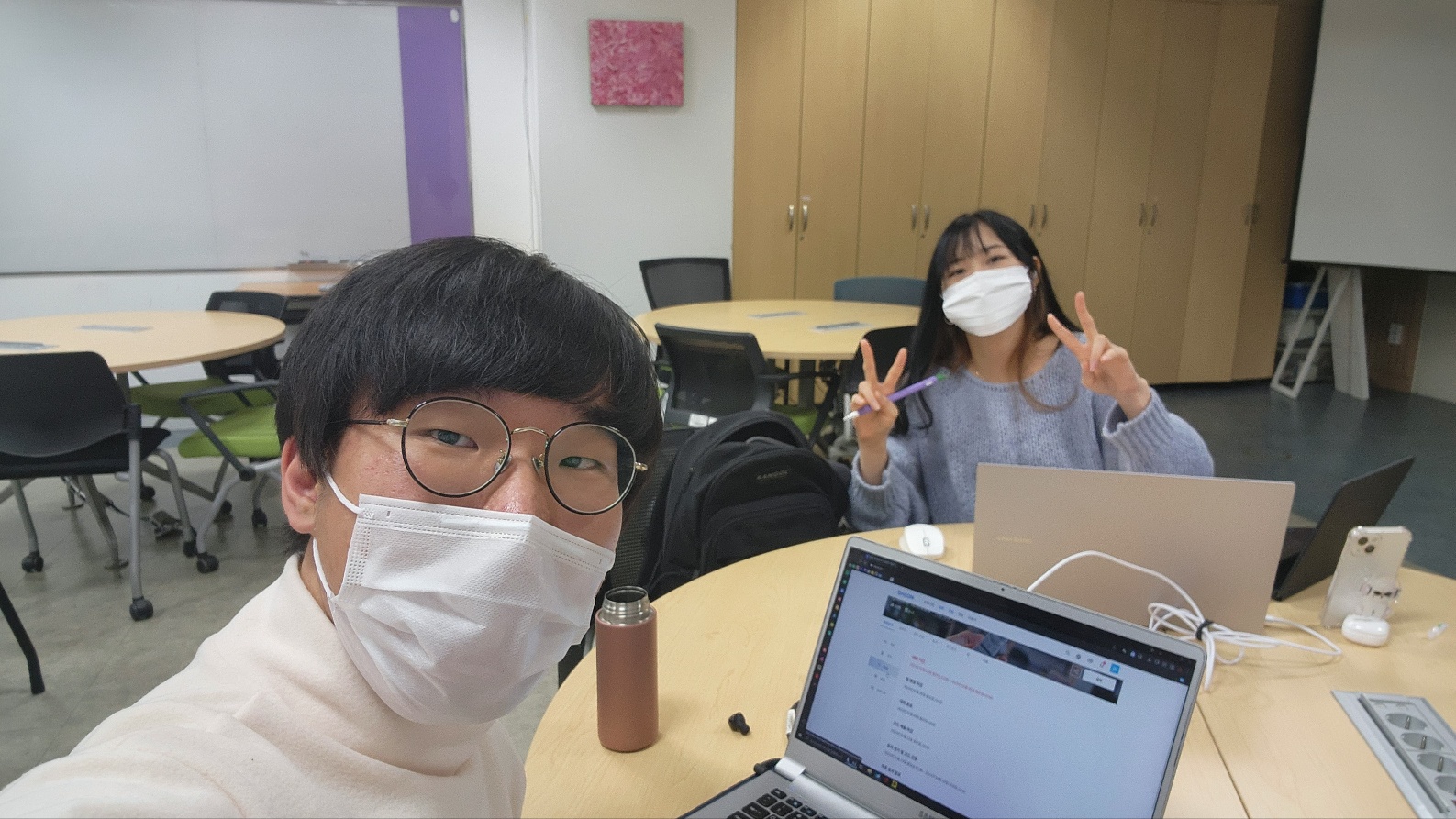
전장훈: https://jhwannabe.tistory.com/25
신재현: https://hectorsin.github.io/categories/#mgs
곽세현: https://rhkrtpgus.github.io
강성현: https://seong-hyeon-2.github.io
김수진: https://sujin7822.github.io/
전장훈: https://github.com/JHWannabe/TIL
신재현: https://github.com/HectorSin/TIL
곽세현: https://github.com/rhkrtpgus/TIL
강성현: https://github.com/seong-hyeon-2/TIL
김수진: https://github.com/sujin7822/TIL
# 데이터 분석 및 정리용 패키지
import pandas as pd
import numpy as np
import random as rnd
# 데이터 시각화 패키지
import seaborn as sns
import matplotlib.pyplot as plt
# 머신러닝용 패키지
from sklearn.linear_model import LogisticRegression
from sklearn.svm import SVC, LinearSVC
from sklearn.ensemble import RandomForestClassifier
from sklearn.neighbors import KNeighborsClassifier
from sklearn.naive_bayes import GaussianNB
from sklearn.linear_model import Perceptron
from sklearn.linear_model import SGDClassifier
from sklearn.tree import DecisionTreeClassifier
train_df = pd.read_csv('Data\\train.csv')
test_df = pd.read_csv('Data\\test.csv')
combine = [train_df, test_df]
print(train_df.columns.values)
['PassengerId' 'Survived' 'Pclass' 'Name' 'Sex' 'Age' 'SibSp' 'Parch'
'Ticket' 'Fare' 'Cabin' 'Embarked']
Survived, Sex, Embarked
Pclass
- 연속형
Age, Fare
- 이산형
SibSp, Parch
# 데이터 요약
train_df.head()
| PassengerId | Survived | Pclass | Name | Sex | Age | SibSp | Parch | Ticket | Fare | Cabin | Embarked | |
|---|---|---|---|---|---|---|---|---|---|---|---|---|
| 0 | 1 | 0 | 3 | Braund, Mr. Owen Harris | male | 22.0 | 1 | 0 | A/5 21171 | 7.2500 | NaN | S |
| 1 | 2 | 1 | 1 | Cumings, Mrs. John Bradley (Florence Briggs Th... | female | 38.0 | 1 | 0 | PC 17599 | 71.2833 | C85 | C |
| 2 | 3 | 1 | 3 | Heikkinen, Miss. Laina | female | 26.0 | 0 | 0 | STON/O2. 3101282 | 7.9250 | NaN | S |
| 3 | 4 | 1 | 1 | Futrelle, Mrs. Jacques Heath (Lily May Peel) | female | 35.0 | 1 | 0 | 113803 | 53.1000 | C123 | S |
| 4 | 5 | 0 | 3 | Allen, Mr. William Henry | male | 35.0 | 0 | 0 | 373450 | 8.0500 | NaN | S |
# 마지막 데이터
train_df.tail()
| PassengerId | Survived | Pclass | Name | Sex | Age | SibSp | Parch | Ticket | Fare | Cabin | Embarked | |
|---|---|---|---|---|---|---|---|---|---|---|---|---|
| 886 | 887 | 0 | 2 | Montvila, Rev. Juozas | male | 27.0 | 0 | 0 | 211536 | 13.00 | NaN | S |
| 887 | 888 | 1 | 1 | Graham, Miss. Margaret Edith | female | 19.0 | 0 | 0 | 112053 | 30.00 | B42 | S |
| 888 | 889 | 0 | 3 | Johnston, Miss. Catherine Helen "Carrie" | female | NaN | 1 | 2 | W./C. 6607 | 23.45 | NaN | S |
| 889 | 890 | 1 | 1 | Behr, Mr. Karl Howell | male | 26.0 | 0 | 0 | 111369 | 30.00 | C148 | C |
| 890 | 891 | 0 | 3 | Dooley, Mr. Patrick | male | 32.0 | 0 | 0 | 370376 | 7.75 | NaN | Q |
Cabin - Age 순으로 결측치가 존재한다.
print('Train 데이터의 정보')
train_df.info()
Train 데이터의 정보
<class 'pandas.core.frame.DataFrame'>
RangeIndex: 891 entries, 0 to 890
Data columns (total 12 columns):
# Column Non-Null Count Dtype
--- ------ -------------- -----
0 PassengerId 891 non-null int64
1 Survived 891 non-null int64
2 Pclass 891 non-null int64
3 Name 891 non-null object
4 Sex 891 non-null object
5 Age 714 non-null float64
6 SibSp 891 non-null int64
7 Parch 891 non-null int64
8 Ticket 891 non-null object
9 Fare 891 non-null float64
10 Cabin 204 non-null object
11 Embarked 889 non-null object
dtypes: float64(2), int64(5), object(5)
memory usage: 83.7+ KB
print('Test 데이터의 정보')
test_df.info()
Test 데이터의 정보
<class 'pandas.core.frame.DataFrame'>
RangeIndex: 418 entries, 0 to 417
Data columns (total 11 columns):
# Column Non-Null Count Dtype
--- ------ -------------- -----
0 PassengerId 418 non-null int64
1 Pclass 418 non-null int64
2 Name 418 non-null object
3 Sex 418 non-null object
4 Age 332 non-null float64
5 SibSp 418 non-null int64
6 Parch 418 non-null int64
7 Ticket 418 non-null object
8 Fare 417 non-null float64
9 Cabin 91 non-null object
10 Embarked 418 non-null object
dtypes: float64(2), int64(4), object(5)
memory usage: 36.0+ KB
# 훈련 데이터셋 설명
train_df.describe()
| PassengerId | Survived | Pclass | Age | SibSp | Parch | Fare | |
|---|---|---|---|---|---|---|---|
| count | 891.000000 | 891.000000 | 891.000000 | 714.000000 | 891.000000 | 891.000000 | 891.000000 |
| mean | 446.000000 | 0.383838 | 2.308642 | 29.699118 | 0.523008 | 0.381594 | 32.204208 |
| std | 257.353842 | 0.486592 | 0.836071 | 14.526497 | 1.102743 | 0.806057 | 49.693429 |
| min | 1.000000 | 0.000000 | 1.000000 | 0.420000 | 0.000000 | 0.000000 | 0.000000 |
| 25% | 223.500000 | 0.000000 | 2.000000 | 20.125000 | 0.000000 | 0.000000 | 7.910400 |
| 50% | 446.000000 | 0.000000 | 3.000000 | 28.000000 | 0.000000 | 0.000000 | 14.454200 |
| 75% | 668.500000 | 1.000000 | 3.000000 | 38.000000 | 1.000000 | 0.000000 | 31.000000 |
| max | 891.000000 | 1.000000 | 3.000000 | 80.000000 | 8.000000 | 6.000000 | 512.329200 |
train_df[['Pclass', 'Survived']].groupby(['Pclass'], as_index=False).mean().sort_values(by='Survived', ascending=False)
| Pclass | Survived | |
|---|---|---|
| 0 | 1 | 0.629630 |
| 1 | 2 | 0.472826 |
| 2 | 3 | 0.242363 |
train_df[["Sex", "Survived"]].groupby(['Sex'], as_index=False).mean().sort_values(by='Survived', ascending=False)
| Sex | Survived | |
|---|---|---|
| 0 | female | 0.742038 |
| 1 | male | 0.188908 |
train_df[["SibSp", "Survived"]].groupby(['SibSp'], as_index=False).mean().sort_values(by='Survived', ascending=False)
| SibSp | Survived | |
|---|---|---|
| 1 | 1 | 0.535885 |
| 2 | 2 | 0.464286 |
| 0 | 0 | 0.345395 |
| 3 | 3 | 0.250000 |
| 4 | 4 | 0.166667 |
| 5 | 5 | 0.000000 |
| 6 | 8 | 0.000000 |
train_df[["Parch", "Survived"]].groupby(['Parch'], as_index=False).mean().sort_values(by='Survived', ascending=False)
| Parch | Survived | |
|---|---|---|
| 3 | 3 | 0.600000 |
| 1 | 1 | 0.550847 |
| 2 | 2 | 0.500000 |
| 0 | 0 | 0.343658 |
| 5 | 5 | 0.200000 |
| 4 | 4 | 0.000000 |
| 6 | 6 | 0.000000 |
필요없는 열 제거
Ticket 과 Cabin의 데이터는 필요없을거라 판단되어 해당 열 제거
print("Before", train_df.shape, test_df.shape, combine[0].shape, combine[1].shape)
train_df = train_df.drop(['Ticket', 'Cabin'], axis=1)
test_df = test_df.drop(['Ticket', 'Cabin'], axis=1)
combine = [train_df, test_df]
print("After", train_df.shape, test_df.shape, combine[0].shape, combine[1].shape)
Before (891, 12) (418, 11) (891, 12) (418, 11)
After (891, 10) (418, 9) (891, 10) (418, 9)
for dataset in combine:
dataset['Sex'] = dataset['Sex'].map( {'female': 1, 'male': 0} ).astype(int)
train_df.head()
| PassengerId | Survived | Pclass | Name | Sex | Age | SibSp | Parch | Fare | Embarked | |
|---|---|---|---|---|---|---|---|---|---|---|
| 0 | 1 | 0 | 3 | Braund, Mr. Owen Harris | 0 | 22.0 | 1 | 0 | 7.2500 | S |
| 1 | 2 | 1 | 1 | Cumings, Mrs. John Bradley (Florence Briggs Th... | 1 | 38.0 | 1 | 0 | 71.2833 | C |
| 2 | 3 | 1 | 3 | Heikkinen, Miss. Laina | 1 | 26.0 | 0 | 0 | 7.9250 | S |
| 3 | 4 | 1 | 1 | Futrelle, Mrs. Jacques Heath (Lily May Peel) | 1 | 35.0 | 1 | 0 | 53.1000 | S |
| 4 | 5 | 0 | 3 | Allen, Mr. William Henry | 0 | 35.0 | 0 | 0 | 8.0500 | S |
최빈값으로 결측치 채우기
freq_port = train_df.Embarked.dropna().mode()[0]
freq_port
'S'
for dataset in combine:
dataset['Embarked'] = dataset['Embarked'].fillna(freq_port)
train_df[['Embarked', 'Survived']].groupby(['Embarked'], as_index=False).mean().sort_values(by='Survived', ascending=False)
| Embarked | Survived | |
|---|---|---|
| 0 | C | 0.553571 |
| 1 | Q | 0.389610 |
| 2 | S | 0.339009 |
for dataset in combine:
dataset['Embarked'] = dataset['Embarked'].map( {'S': 0, 'C': 1, 'Q': 2} ).astype(int)
train_df.head()
| PassengerId | Survived | Pclass | Name | Sex | Age | SibSp | Parch | Fare | Embarked | |
|---|---|---|---|---|---|---|---|---|---|---|
| 0 | 1 | 0 | 3 | Braund, Mr. Owen Harris | 0 | 22.0 | 1 | 0 | 7.2500 | 0 |
| 1 | 2 | 1 | 1 | Cumings, Mrs. John Bradley (Florence Briggs Th... | 1 | 38.0 | 1 | 0 | 71.2833 | 1 |
| 2 | 3 | 1 | 3 | Heikkinen, Miss. Laina | 1 | 26.0 | 0 | 0 | 7.9250 | 0 |
| 3 | 4 | 1 | 1 | Futrelle, Mrs. Jacques Heath (Lily May Peel) | 1 | 35.0 | 1 | 0 | 53.1000 | 0 |
| 4 | 5 | 0 | 3 | Allen, Mr. William Henry | 0 | 35.0 | 0 | 0 | 8.0500 | 0 |
for dataset in combine:
dataset['Age'] = dataset['Age'].fillna(dataset['Age'].mean())
dataset['Fare'] = dataset['Fare'].fillna(dataset['Fare'].mean())
PassengerId Survived Pclass Name Sex Age SibSp Parch Ticket Fare Cabin Embarked
train_df = train_df.drop(['PassengerId'], axis = 1)
train_df = train_df.drop(['Name'], axis = 1)
train_df = train_df.drop(['SibSp'], axis = 1)
train_df.head(10)
| Survived | Pclass | Sex | Age | Parch | Fare | Embarked | |
|---|---|---|---|---|---|---|---|
| 0 | 0 | 3 | 0 | 22.000000 | 0 | 7.2500 | 0 |
| 1 | 1 | 1 | 1 | 38.000000 | 0 | 71.2833 | 1 |
| 2 | 1 | 3 | 1 | 26.000000 | 0 | 7.9250 | 0 |
| 3 | 1 | 1 | 1 | 35.000000 | 0 | 53.1000 | 0 |
| 4 | 0 | 3 | 0 | 35.000000 | 0 | 8.0500 | 0 |
| 5 | 0 | 3 | 0 | 29.699118 | 0 | 8.4583 | 2 |
| 6 | 0 | 1 | 0 | 54.000000 | 0 | 51.8625 | 0 |
| 7 | 0 | 3 | 0 | 2.000000 | 1 | 21.0750 | 0 |
| 8 | 1 | 3 | 1 | 27.000000 | 2 | 11.1333 | 0 |
| 9 | 1 | 2 | 1 | 14.000000 | 0 | 30.0708 | 1 |
test_df = test_df.drop(['Name'], axis = 1)
test_df = test_df.drop(['SibSp'], axis = 1)
test_df.head(10)
| PassengerId | Pclass | Sex | Age | Parch | Fare | Embarked | |
|---|---|---|---|---|---|---|---|
| 0 | 892 | 3 | 0 | 34.5 | 0 | 7.8292 | 2 |
| 1 | 893 | 3 | 1 | 47.0 | 0 | 7.0000 | 0 |
| 2 | 894 | 2 | 0 | 62.0 | 0 | 9.6875 | 2 |
| 3 | 895 | 3 | 0 | 27.0 | 0 | 8.6625 | 0 |
| 4 | 896 | 3 | 1 | 22.0 | 1 | 12.2875 | 0 |
| 5 | 897 | 3 | 0 | 14.0 | 0 | 9.2250 | 0 |
| 6 | 898 | 3 | 1 | 30.0 | 0 | 7.6292 | 2 |
| 7 | 899 | 2 | 0 | 26.0 | 1 | 29.0000 | 0 |
| 8 | 900 | 3 | 1 | 18.0 | 0 | 7.2292 | 1 |
| 9 | 901 | 3 | 0 | 21.0 | 0 | 24.1500 | 0 |
print(test_df['PassengerId'].isnull().sum())
print(test_df['Pclass'].isnull().sum())
print(test_df['Sex'].isnull().sum())
print(test_df['Age'].isnull().sum())
print(test_df['Parch'].isnull().sum())
print(test_df['Fare'].isnull().sum())
print(test_df['Embarked'].isnull().sum())
0
0
0
0
0
0
0
X_train = train_df.drop("Survived", axis=1)
Y_train = train_df["Survived"]
X_test = test_df.drop("PassengerId", axis=1).copy()
X_train.shape, Y_train.shape, X_test.shape
((891, 6), (891,), (418, 6))
# Logistic Regression
logreg = LogisticRegression()
logreg.fit(X_train, Y_train)
Y_pred = logreg.predict(X_test)
acc_log = round(logreg.score(X_train, Y_train) * 100, 2)
print(acc_log)
79.69
coeff_df = pd.DataFrame(train_df.columns.delete(0))
coeff_df.columns = ['Feature']
coeff_df["Correlation"] = pd.Series(logreg.coef_[0])
coeff_df.sort_values(by='Correlation', ascending=False)
| Feature | Correlation | |
|---|---|---|
| 1 | Sex | 2.550329 |
| 5 | Embarked | 0.295061 |
| 4 | Fare | 0.001232 |
| 2 | Age | -0.034951 |
| 3 | Parch | -0.184376 |
| 0 | Pclass | -1.125116 |
# Support Vector Machines
svc = SVC()
svc.fit(X_train, Y_train)
Y_pred = svc.predict(X_test)
acc_svc = round(svc.score(X_train, Y_train) * 100, 2)
print(acc_svc)
68.13
knn = KNeighborsClassifier(n_neighbors = 3)
knn.fit(X_train, Y_train)
Y_pred = knn.predict(X_test)
acc_knn = round(knn.score(X_train, Y_train) * 100, 2)
print(acc_knn)
83.39
# Gaussian Naive Bayes
gaussian = GaussianNB()
gaussian.fit(X_train, Y_train)
Y_pred = gaussian.predict(X_test)
acc_gaussian = round(gaussian.score(X_train, Y_train) * 100, 2)
print(acc_gaussian)
78.34
# Perceptron
perceptron = Perceptron()
perceptron.fit(X_train, Y_train)
Y_pred = perceptron.predict(X_test)
acc_perceptron = round(perceptron.score(X_train, Y_train) * 100, 2)
print(acc_perceptron)
63.97
# Linear SVC
linear_svc = LinearSVC()
linear_svc.fit(X_train, Y_train)
Y_pred = linear_svc.predict(X_test)
acc_linear_svc = round(linear_svc.score(X_train, Y_train) * 100, 2)
print(acc_linear_svc)
77.55
c:\Users\Administrator\AppData\Local\Programs\Python\Python310\lib\site-packages\sklearn\svm\_base.py:1225: ConvergenceWarning: Liblinear failed to converge, increase the number of iterations.
warnings.warn(
# Stochastic Gradient Descent
sgd = SGDClassifier()
sgd.fit(X_train, Y_train)
Y_pred = sgd.predict(X_test)
acc_sgd = round(sgd.score(X_train, Y_train) * 100, 2)
print(acc_sgd)
74.41
# Decision Tree
decision_tree = DecisionTreeClassifier()
decision_tree.fit(X_train, Y_train)
Y_pred = decision_tree.predict(X_test)
acc_decision_tree = round(decision_tree.score(X_train, Y_train) * 100, 2)
print(acc_decision_tree)
98.09
# Random Forest
random_forest = RandomForestClassifier(n_estimators=100)
random_forest.fit(X_train, Y_train)
Y_pred = random_forest.predict(X_test)
random_forest.score(X_train, Y_train)
acc_random_forest = round(random_forest.score(X_train, Y_train) * 100, 2)
print(acc_random_forest)
98.09
models = pd.DataFrame({
'Model': ['Support Vector Machines', 'KNN', 'Logistic Regression',
'Random Forest', 'Naive Bayes', 'Perceptron',
'Stochastic Gradient Decent', 'Linear SVC',
'Decision Tree'],
'Score': [acc_svc, acc_knn, acc_log,
acc_random_forest, acc_gaussian, acc_perceptron,
acc_sgd, acc_linear_svc, acc_decision_tree]})
models.sort_values(by='Score', ascending=False)
| Model | Score | |
|---|---|---|
| 3 | Random Forest | 98.09 |
| 8 | Decision Tree | 98.09 |
| 1 | KNN | 83.39 |
| 2 | Logistic Regression | 79.69 |
| 4 | Naive Bayes | 78.34 |
| 7 | Linear SVC | 77.55 |
| 6 | Stochastic Gradient Decent | 74.41 |
| 0 | Support Vector Machines | 68.13 |
| 5 | Perceptron | 63.97 |
knn = KNeighborsClassifier(n_neighbors = 3)
knn.fit(X_train, Y_train)
Y_pred = knn.predict(X_test)
acc_knn = round(knn.score(X_train, Y_train) * 100, 2)
print(acc_knn)
83.39
submission = pd.DataFrame({
"PassengerId": test_df["PassengerId"],
"Survived": Y_pred
})
submission.to_csv('output\\submission.csv', index=False)
12장 고급 정렬
Dijkstra 최단 경로 알고리즘
8장 트리
Abstract
선택 정렬 알고리즘
연결된 구조
큐에 대한 정의
스택의 개념과 동작 원리
1. 리스트 & 집합 & 배열
1. 파이썬 이란?
1. 교과서 정리
1. 자료구조와 알고리즘
논문 정리 논문 요약
[우분투] 파이썬 가상환경 만들고 사용하기
[우분투] 파이썬 가상환경 만들고 사용하기 - venv 사용하여 가상환경 생성
1. 개념
활동내용
활동내용
활동내용
- hhttps://dacon.io/competitions/official/236050/overview/description
활동내용
외국계 기업의 정확한 뜻
활동내용
1. 다항함수(Polynomial Function)
활동내용
출처: https://gaussian37.github.io/ml-sklearn-saving-model/
1. 경사도벡터(Gradient Vector)
[참고] - https://blog.est.ai/2020/03/%EB%94%A5%EB%9F%AC%EB%8B%9D-%EB%AA%A8%EB%8D%B8-%EC%95%95%EC%B6%95-%EB%B0%A9%EB%B2%95%EB%A1%A0%EA%B3%BC-bert-%EC%95%95%E...
- https://aihub.or.kr/aihubdata/data/view.do?currMenu=115&topMenu=100&aihubDataSe=realm&dataSetSn=631
머신러닝 스터디 팀4 활동 보고서
1. 영유아 행동인식을 통한 발달평가 XXX - https://aihub.or.kr/aihubdata/data/view.do?currMenu=115&topMenu=100&aihubDataSe=realm&dataSetSn=631
https://www.itworld.co.kr/insight/109825 [ITWorld - 머신러닝 라이브러리, 텐서플로우의 이해] https://tensorflow.blog/%EC%BC%80%EB%9D%BC%EC%8A%A4-%EB%94%A5%EB%9F%AC%EB%8B...
http://matrix.skku.ac.kr/math4ai-intro/W13/
랜덤(random) 모듈
1팀. 주식시세 차익 알림
차원축소와 매니폴드 학습
인공지능 기초 2022-2 Project Proposer
추천 알고리즘의 기본 협업 필터링(Collaborative Filtering) • Memory Based Approach User-based Filtering I...
자소서 지원동기 효과적인 작성법
분명히 로컬에서 삭제한 파일인데 원격에 반영되지 않는 경우가 있다. git status로 했을 때 삭제 됐다고 뜨는데 add를 해도 안먹고 commit을 해도 반영이 안되는 것이다…
1. 결정 트리
[공통] 마크다운 markdown 작성법
Git 설치 & 환경설정
첫 블로그 생성입니다. 앞으로 잘 부탁드려요.